Open TutorAI - An open source educational platform powered by AI
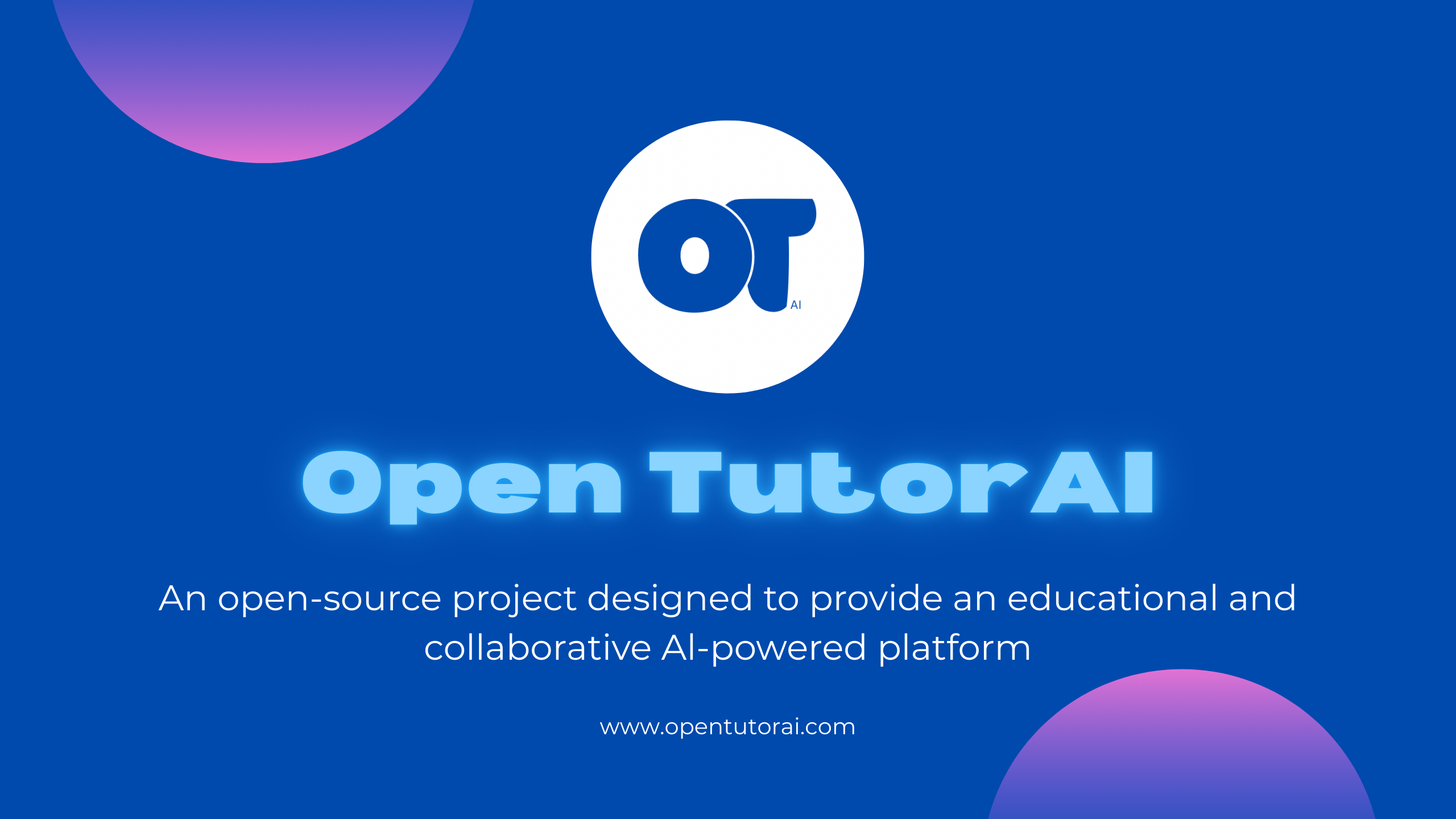
Artificial intelligence is transforming how we learn — and Open TutorAI Community Edition is leading the way.
This open-source platform empowers educators, developers, and AI enthusiasts to create personalized, collaborative, and self-hosted learning environments powered by large language models.
As shown in the figure below, built on top of Open WebUI, Open TutorAI offers all the tools you need to launch quickly and scale with ease.
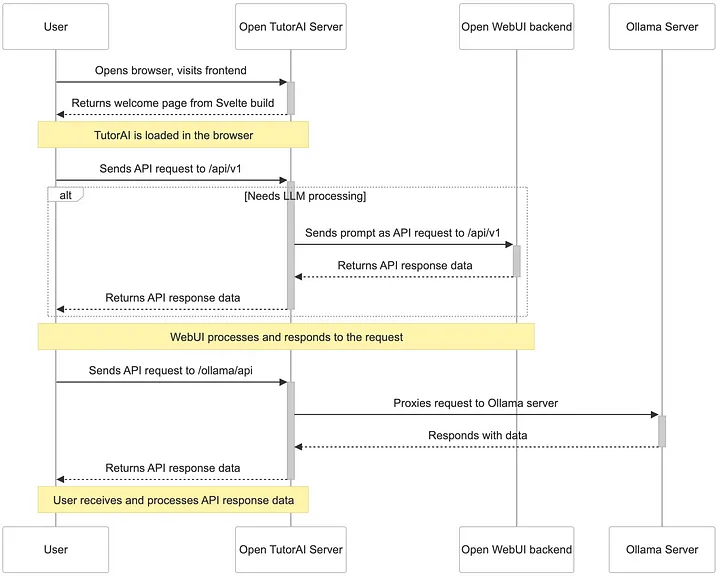
Open TutorAI: More Than Just a Chat Interface. It’s a fully-featured educational ecosystem built to grow with your learning goals.
API Compatibility with OpenAI & Ollama
Out-of-the-box support for OpenAI-compatible APIs — connect to:
- LMStudio
- Mistral
- GroqCloud
- OpenRouter
- Or use your own local Ollama models
Granular Permissions & Secure Access
Use role-based permissions to control who can access what — perfect for:
- Classrooms
- Teams
- Research groups
Built for Learning
Designed specifically for education:
- Personalize tutoring support
- Generate custom LLMs with tailored avatars
- Load course materials, lecture notes, and assignments directly into chat
Empower learners with:
- Retrieval-Augmented Generation (RAG) for document-based answers
- Voice, Video, & Avatar Chat Modes: Communicate in a more immersive and interactive way
Getting Started: Local Installation Guide
🐳 Easy Setup with Docker
Spin up your environment in minutes using prebuilt Docker images (:ollama, :cuda) for local or cloud deployment.
1. Fork and Clone the Repository
Visit the GitHub repository:
🔗 Open TutorAI repository
Then fork and clone your version:
git clone https://github.com/YOUR_USERNAME/open-tutor-ai-CE.git
cd open-tutor-ai-CE
2. Set Up the Backend
cd backend
conda create -n tutorai-env python=3.11
conda activate tutorai-env
pip install -r requirements.txt
./dev.sh # for development
# or
./start.sh # for production
3. Set Up the Frontend
npm install
npm run dev
For full documentation and troubleshooting, visit:
📖 Open TutorAI Docs
Join the Community
Join our active community on Discord to:
- Ask questions
- Share your ideas
- Explore and build custom models
Also explore the Open TutorAI Community project for advanced customization and contributions.
What’s Coming Next?
We’re just getting started!
Check out our roadmap to see what’s in development — and don’t hesitate to get involved or suggest features!
